nest流转requestId的最佳实践
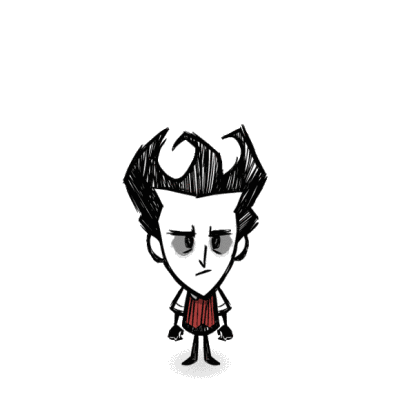
新鲜噩梦
little笔记全栈作者
创建于:2025-08-27 09:35:17字数:9117
requestId 的作用
在前端开发中,有浏览器这个载体,报错信息可以在浏览器的控制台看到。
后端开发的载体是服务器,上线出现的错误只能到服务器上去看打印的日志。
问题是服务器是支持并发请求的,当同一时间处理多个请求,每个请求的链路又比较长,且有的中间环节还有异步(请求其他服务)时,就很难分辨哪个日志属于哪个请求,所以日志和请求的关联关系对于后端开发查看日志来说就很重要了。
举例说明:
js@Controller() export class MiddleController { @Get('/getList') async getList(@Query('username') username: string) { console.log('username', username); const res = await this.getNotes(username); console.log('res', res); return res; } async getNotes(username: string) { return fetch('http://localhost:3001/notes?username=' + username, { method: 'GET', headers: { 'Content-Type': 'application/json', }, }).then((res) => res.json()); } }
当 usename 为 123 的用户访问接口
随后 usename 为 789 的用户访问接口
然后两个用户的请求回来了,最终的打印结果为
/getList 时,先打印 username 123 ,然后请求远程的笔记接口。随后 usename 为 789 的用户访问接口
/getList ,打印 username 789 然后请求远程的笔记接口。然后两个用户的请求回来了,最终的打印结果为
jsusername 123 username 789 res 返回的数据 res 返回的数据
现在无法区分返回的数据哪个是123的,哪个是789的。
当然你可以这样修改来查看归属:
jsconsole.log('res', res); // 改成 console.log('res', username , res);
但如果这个接口调用很多的其他模块方法,每一个模块都要透传这个标记参数,那就太麻烦了。
最佳实践:AsyncLocalStorage
AsyncLocalStorage 通过 Node.js 的 async_hooks 模块来跟踪异步操作的执行上下文。当你在一个“存储区域”(store)中运行一个函数时,AsyncLocalStorage 会记录这个上下文。任何在该函数内部触发的后续异步操作,都能访问到之前在这个上下文中存储的值。使用方法
- 创建存储空间 (Store): 创建一个 AsyncLocalStorage 实例,就像一个独立的盒子。
- 运行并存储 (Run and Store): 使用 .run() 方法在这个“盒子”里启动一个函数,并提供一个初始值(存储空间)。
- 在任何地方访问 (Access Anywhere): 在该函数及其所有同步或异步后继代码中,你都可以使用 .getStore() 方法来获取当前异步上下文中的那个值。
nest中如何使用
1. 首先定义一个async模块,用来包裹整个请求的异步上下文
async.service.ts
tsimport { Injectable } from '@nestjs/common'; import { AsyncLocalStorage } from 'async_hooks'; // 定义上下文数据接口 interface AsyncContext { XTransactionID: string; } @Injectable() export class AsyncContextService { private readonly asyncLocalStorage = new AsyncLocalStorage<AsyncContext>(); /** * 运行带有上下文的函数 * @param context 上下文数据 * @param fn 要执行的函数 * @returns 函数执行结果 */ run<T>(context: AsyncContext, fn: () => T): T { return this.asyncLocalStorage.run(context, fn); } /** * 获取当前上下文中的XTransactionID * @returns XTransactionID 或 'NULL' */ getXTransactionID(): string { const context = this.asyncLocalStorage.getStore(); return context?.XTransactionID ?? 'NULL'; } /** * 设置当前上下文中的XTransactionID * @param XTransactionID 事务ID */ setXTransactionID(XTransactionID: string): void { const context = this.asyncLocalStorage.getStore(); if (context) { context.XTransactionID = XTransactionID; } } /** * 获取当前完整上下文 * @returns 当前上下文或undefined */ getContext(): AsyncContext | undefined { return this.asyncLocalStorage.getStore(); } }
async.module.ts
tsimport { Module, Global } from '@nestjs/common'; import { AsyncContextService } from './async.service'; @Global() @Module({ providers: [AsyncContextService], exports: [AsyncContextService], }) export class AsyncContextModule {}
2. 定义一个logger模块,用来打印日志
logger.service.ts
tsimport { Injectable, Inject, LoggerService as LService, } from '@nestjs/common'; import { WINSTON_MODULE_NEST_PROVIDER } from 'nest-winston'; import { AsyncContextService } from 'src/async.service'; @Injectable() export class LoggerService { @Inject(WINSTON_MODULE_NEST_PROVIDER) private logger!: LService; @Inject(AsyncContextService) private asyncContext!: AsyncContextService; private get getId() { return this.asyncContext.getXTransactionID(); } error(message: string, trace?: string) { this.logger.error(message, trace, this.getId); } warn(message: string) { this.logger.warn(message, this.getId); } log(message: string) { this.logger.log(message, this.getId); } verbose(message: string) { this.logger.verbose?.(message, this.getId); } debug(message: string) { this.logger.debug?.(message, this.getId); } }
logger.module.ts
tsimport { Global, Module, Logger } from '@nestjs/common'; import * as winston from 'winston'; import { WinstonModule, utilities } from 'nest-winston'; import { ConfigService } from '@nestjs/config'; import { LoggerService } from 'src/logger.service'; import 'winston-daily-rotate-file'; @Global() @Module({ imports: [ WinstonModule.forRootAsync({ useFactory: (configService: ConfigService) => { const logger = new Logger('WinstonConfig'); const winstonConfig = configService.get('winston') as WinstonConfig; logger.debug(`${JSON.stringify(winstonConfig)}`); const { level, dirname, filename, datePattern, maxSize, maxFiles } = winstonConfig; return { level: 'debug', transports: [ new winston.transports.Console({ format: winston.format.combine( winston.format.timestamp(), utilities.format.nestLike(), ), }), new winston.transports.DailyRotateFile({ level, dirname, filename, datePattern, maxSize, maxFiles, // 最多保存多少天 zippedArchive: true, // 压缩 format: winston.format.combine( winston.format.timestamp(), winston.format.simple(), ), }), new winston.transports.DailyRotateFile({ level: 'error', dirname, filename: `error-${filename}`, datePattern, maxSize, maxFiles, zippedArchive: true, format: winston.format.combine( winston.format.timestamp(), winston.format.simple(), ), }), ], }; }, inject: [ConfigService], }), ], providers: [LoggerService], exports: [LoggerService], }) export class LoggerModule {}
3. 定义一个拦截器:interceptor.ts,作用是在请求刚进入服务时,创建 XTransactionID(就是requestId),并且使用async模块进行包裹
tsimport { CallHandler, ExecutionContext, Injectable, NestInterceptor, Inject, } from '@nestjs/common'; import { Observable, tap } from 'rxjs'; import { uuid } from 'src/utils'; import { LoggerService } from 'src/logger.service'; import { AsyncContextService } from 'src/async.service'; @Injectable() export class InvokeRecordInterceptor implements NestInterceptor { @Inject(LoggerService) private logger!: LoggerService; @Inject(AsyncContextService) private asyncContext!: AsyncContextService; intercept( context: ExecutionContext, next: CallHandler<any>, ): Observable<any> | Promise<Observable<any>> { const XTransactionID = uuid(); // 使用AsyncLocalStorage存储XTransactionID return new Observable((observer) => { this.asyncContext.run({ XTransactionID }, () => { const result = this.handleRequest(next); result.then((obs) => obs.subscribe(observer)); }); }); } private async handleRequest( next: CallHandler<any>, ): Promise<Observable<any>> { const now = Date.now(); const tapOperator = tap((res) => { this.logger.debug( JSON.stringify({ time: `${Date.now() - now}ms`, Response: res, }), ); }); return next.handle().pipe(tapOperator); } }
通过以上的操作,当请求进来时,拦截器创建的XTransactionID,随后无论当前请求流转在哪些模块的service中,调用的logger 模块都可以获取到在拦截器创建的XTransactionID,保证整个请求周期内XTransactionID一致。
效果展示
cc5fbd73-1e0b-45ee-8958-9aa5b2402ffc 就是流转中的 XTransactionID,在经过多个模块时,依然保持一致。绝对不推荐使用:Scope.REQUEST
ts@Injectable({ scope: Scope.REQUEST }) // 请求级作用域 export class xxxService { }
之所以着重说它,是因为大部分AI工具都会推荐你使用这个方法,我刚开始也是用的这个方法,但是实践过程中发现很多问题,所以最后抛弃这种写法。
Scope.REQUEST 的具体的示例代码就不展示了,因为不推荐,以下说明原因:1. 性能损耗与内存开销
Scope.REQUEST 会导致每个请求都创建新的提供者实例,而非单例复用。在高并发场景下,这会显著增加内存占用和垃圾回收(GC)压力,降低应用吞吐量。对于需要频繁访问的服务(如日志、追踪等),这种开销会被放大。
在nest中,默认创建的模块都是单例模块,它的特点就是在服务启动时实例化一次(也就是new 这个类),在重新启动服务前,这个实例都不会再初始化了,并且这个模块可以使用 onModuleInit, onApplicationBootstrap 等生命周期钩子。使用Scope.REQUEST定义的模块就是懒加载模块,他在服务启动时并不会实例化,在每个请求流转执行到他时都会实例化,也就是请求流转涉及到的 class 的 constructor 在每次请求时都会执行,这个要特别注意!这就造成一定的性能开销。onModuleInit, onApplicationBootstrap 等生命周期钩子都不会执行了,因为他们已经错过了执行时机,这就像一场派对(应用启动)。onApplicationBootstrap 是派对正式开始时的鸣枪仪式。如果一个客人(懒加载模块)在派对开始一小时后才迟到入场,我们不可能为了他再鸣一次枪。不要小瞧这些小钩子,有的时候他们很有用。而懒加载会导致有些生命周期钩子不可用(onModuleInit, onApplicationBootstrap)
2. 依赖链污染
Nest 的依赖注入系统具有 "作用域继承" 特性:如果一个单例作用域(默认)的提供者依赖了 Scope.REQUEST 作用域的提供者,Nest 会被迫将该单例提供者也转为 Scope.REQUEST 作用域(否则会出现 "单例依赖请求作用域实例" 的矛盾)。这可能导致整个依赖链被 "污染",大量本应是单例的服务被迫变为请求级实例,进一步加剧性能问题。
在 NestJS 中,一旦一个模块直接或间接引入了任何 Scope.REQUEST 的模块,整个模块都会变成“懒加载模块”(Lazy-loaded module)。这个是一个非常值得注意的点,我之前就是使用Scope.REQUEST定义的logger.service,由于日志打印每个模块基本都用,造成了所有模块几乎都是懒加载模块!
3. 与某些特性不兼容
部分 Nest 特性(如拦截器的 @Injectable() 单例模式、某些缓存策略)与 Scope.REQUEST 存在兼容性问题,可能导致不可预期的行为(如上下文丢失、实例复用异常等)。
目前还没有发现什么场景下必须使用
Scope.REQUEST最后编辑于:2026-01-11 09:11:52
©著作权归作者所有,转载或内容合作请联系作者。
平台声明:文章内容(如有图片或视频亦包括在内)由作者上传并发布,文章内容仅代表作者本人观点,little笔记系信息发布平台,仅提供信息存储服务。